How to use the IRIS Label Customiser
We’ve developed a quick and easy way to tailor the look of your beauty product’s packaging. Simply create your own label online by uploading a logo and designing the style yourself in a few straightforward steps.
The clever thing is that all you need to do is add your branding to the label and our online platform automatically provides all further product information for your customers. Perfect!
Whether you decide to create the artwork offline and then upload it to the label customiser, or do it yourself online, we have provided a simple guide for the steps you need to take. See the artwork specifications and dimensions here.
Any questions? Take a look at our FAQs or get in touch.
Before you start
-
Your Logo
You can upload files in JPG, PNG, PDF, EPS, SVG or AI formats. Before you do, make sure to check the quality of your file.
All logos need to be a minimum of 300dpi at 13cm wide or provided as vector files (EPS, SVG, AI).
We’ll let you know if the file you’ve uploaded is too low quality, because we want to ensure the final result doesn’t look blurry when printed.
-
Colours
If any elements of your design (for example your product name, background, images etc) are coloured, you’ll need to know the RGB value of the colours.
These are often in a format like RGB (255,0,0) or just 255,0,0.
-
Text Content
You can add text to the design and change the name of the product to match your brand style if you wish.
We recommend getting a second pair of eyes to check your wording or using a spell checker just to ensure there’s no mistakes!
Designing offline?
If you decide to design your label offline and then upload it in its entirety to our customiser, you can check the required dimensions here.

What’s included on your label?
Not only have we already carried out rigorous safety and efficacy checks on your products, but we make life easier for business owners by automatically uploading specific formulation details to your label.
These aren’t editable, because they contain the required product details for your customers.
The information includes:
- Product name and description
- Directions for use
- Product warnings
- Ingredients list
- Responsible person (IRIS - as the manufacturer)
- The fill level and the e-mark to indicate the product meets EU laws for average weight and filling quantity
- Certification logos
Create your own branded products
Follow our quick and easy step-by-step guide to finalising your labels ready for printing.
Before starting to design your labels please create a free account or log-in if you already have one. This allows you to save your design at any stage and finish it later if required. You can also keep your finished design and use it for your next order.
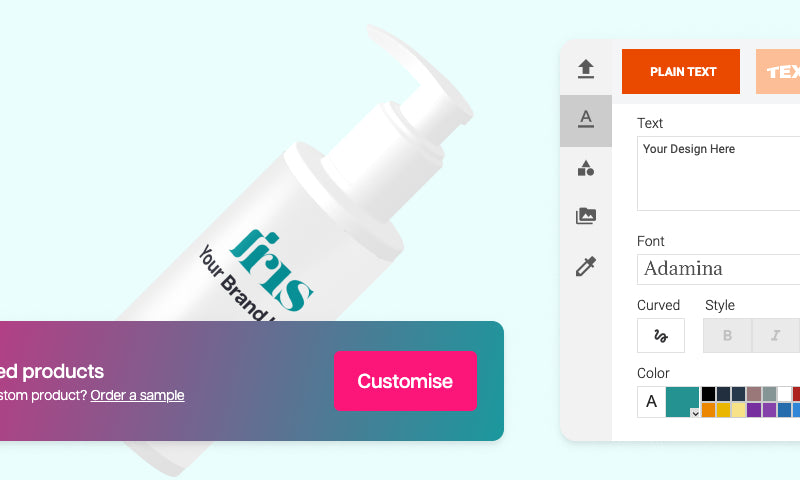
Choose the product you want to create a label for and click the 'Customise' button to open the Customiser window.
Here you will see the label design in the middle of your screen and on the right-hand side you will be able to access the different options to edit and personalise your brand label.

When you click on ‘My Gallery’ you can upload your logo or other graphics. You will need to tick to confirm that you have the full legal rights to use the files that you want to upload.
If you’ve already created your complete label design you can upload it and place it in its final printing position from here.

In the ‘Text’ section you can add bespoke product names and descriptions for your formulation.
Change the font and colour to match your brand.

If you click on the ‘Shapes’ option you can choose from a selection of pre-made shapes for your label. You can alter the size and colour of these as well.

The ‘Backgrounds’ option allows you to add a coloured background or select your own picture as a backdrop image.

As long as you're logged into your account, you'll see any previous designs you've made for this product in the ‘Saved Designs’ section.
You can name and tag these, to build up a library of reusable templates for reordering in the future.
The best way to gain confidence using the IRIS label customiser?